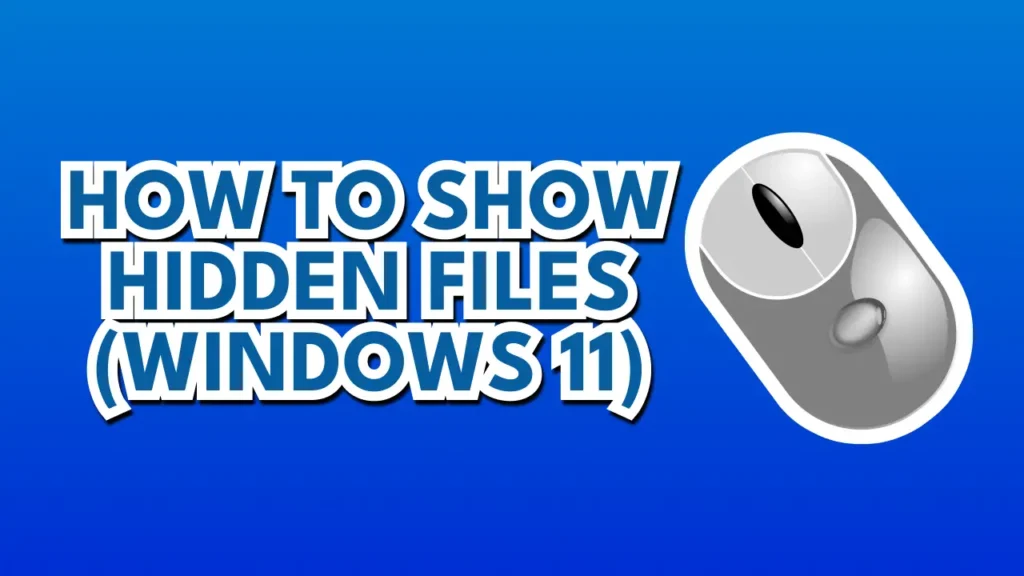Showing hidden files on Windows 11 can be useful because hidden files and folders may contain important system files or configurations that are necessary for the proper functioning of the operating system or installed programs. In some cases, hidden files may contain user preferences or data that needs to be accessed or modified. Additionally, some malware or other types of unwanted software may hide themselves as hidden files, and showing hidden files can be helpful in identifying and removing such software.
How to Show Hidden Files in Windows 11
Follow these steps to show hidden files in Windows 11:
- Open File Explorer.
- Click View.
- Hover over Show, then click Hidden items. Hidden files and folders will now be visible.
- To hide them again, simply click Hidden items once more.